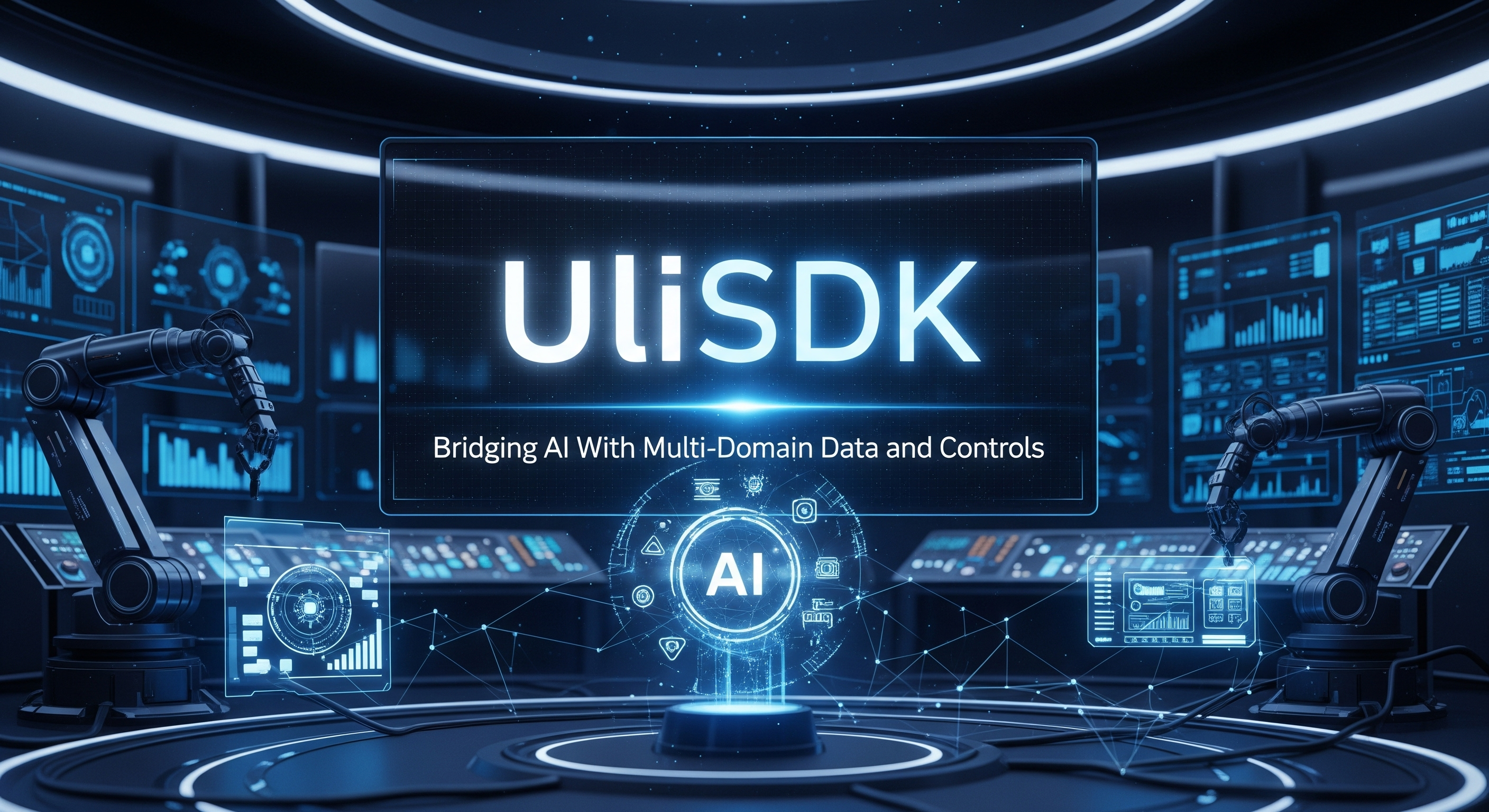The Uli (Unified Link Interface) SDK comprises a comprehensive set of software libraries developed to construct architectures for applications across multiple domains.
By offering standardized, unified interfaces within the infrastructure, the Uli SDK aligns with the Department of Defense (DoD) Modular Open Systems Approach (MOSA). This ensures smooth interoperability between modules, supporting the dynamic addition, removal, or reconfiguration of components as operational requirements evolve.
Building on its foundational interoperability, the Uli SDK empowers advanced Data Visualization and AI agent integration by providing consistent interfaces to access and interact with subsystems, agents, data topics, resources, and transforms. This enables developers to create sophisticated solutions that enhance situational awareness, optimize decision-making, and improve system performance.
Development
Uli SDK develops applications for:
Devices: X86_64
Nvidia Jetson Nano, Xavier NX, Orin Nano, NX, and AGX.
Operating Systems: Ubuntu 18.04, 20.04, 22.04, 24.04
Jetpack 4.6, 5.1, 6.0
Highlights
1. Modular Open System Approach (MOSA) provides interoperability and flexibility of the system architecture.
2. Secure messaging and mutual authentication between services and clients.
3. Dynamic ID assignment for assets, computing modules, and applications.
4. Discovery of assets, services, resources, data topics, agents, and transforms.
5. Data access authorization categorized into classified, controlled, and unclassified tiers.
6. Exclusive service control, ensuring controlled access to services.
7. Lifecycle management of services, including startup, runtime, and shutdown phases.
8. Service health reporting and monitoring to track application status.
9. Emergency stop (e-stop) propagation to allow services to manage critical situations.
10. Support for various operational modes, including Standard, Reduced, Training, Maintenance, and user-defined modes.
11. Integration with NVIDIA ISAAC Sim, ROS, SECS/GEM, DDS, and a wide range of hardware and sensors.
12. Code generation tools that produce C++ code for record structures, messages, services, applications, and Python bindings.
13. Auto-generated Python Bindings that facilitate seamless integration within the PySide6, Flask-Next.js, and MCP frameworks.
13. Cross-build support for x86_64, NVIDIA Jetson Nano, Xavier, and AGX, as well as multiple Ubuntu versions (18.04, 20.04, 22.04, 24.04, Jetpack 4.6, 5.1, 6.0).
14. Comprehensive examples of applications, data viewers, data loggers and Qt PySide6 UI.
Advantages
The Uli SDK stands out for its secure and dynamic features, providing key advantages:
Safety: Monitoring the user e-stop event and the health conditions of the services. Partition message transports between safety-critical and general-purpose functions.
Security: Secure messaging and mutual authentication between services and clients.
Unified agent and data access interfaces: enable the discovery of agents and data topics, and support agent execution and data topic subscriptions. Data access is categorized into classified, controlled, and unclassified levels, with separate storage for each.
Quality: Quality assurance is embedded throughout the development lifecycle, with continuous review and validation to ensure objectives are met.
Cost-effectiveness: The Uli SDK is open-source for licensed customers, offering low overall costs.